Image Tools
Use AI to automatically modify your images. Upscale your images to super-resolution and remove background with fast API.
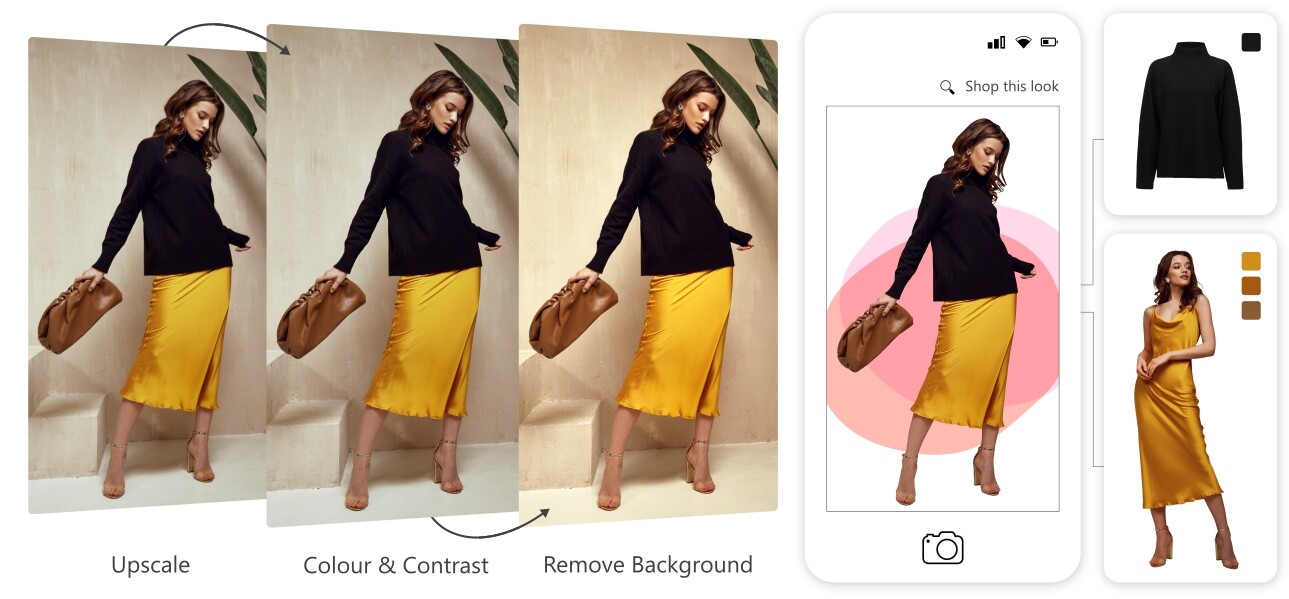
Image Upscaler
THE BEST IMAGE ENHANCER
Enlarge Your Photos Using Artificial Intelligence
Create high-resolution pictures with state-of-the-art artificial intelligence. AI-enhanced images are more suitable for web & graphic design, print, and product discovery engines.
AI upscaling helps in e-commerce, real estate, as well as in creative professions. Try for free how it works on your images!
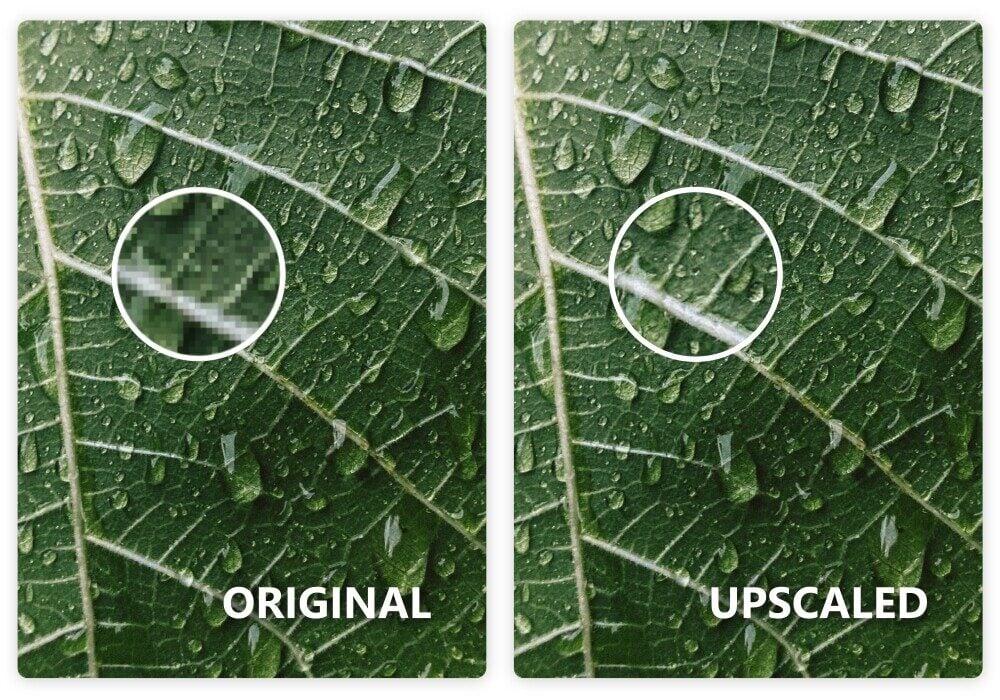
Which Upscaler Suits You Better?

Classic Upscaler
This upscaler multiplies each pixel 2–8x times without modifying the original image. It is ideal if you want to achieve super-resolution without generating new details.

GAN Upscaler
GAN upscaler is ideal for e-commerce. It adds new relevant pixels, based on the analyzis of colors, edges, corners, light & shade. The resulting photos are natural and eye-catching.

FOR IDEAL RESULTS
Post-Processing Methods for Classic Upscaler
- Artifact removal
- High fidelity – focus on small details
- Ironing out – smooth the entire image; ideal for vector graphics or animated images
Where Upscaling Helps?
STOCK PHOTOS & MEDIA
Enhance Stock Photos & Graphics
High-resolution content leads to higher engagement of users. High-quality images are a necessity for printing, web and social media content, as well as videos.
Image Upscaler by Ximilar is able to increase the image resolution 8x. See how our service works on StockPhotos, one of the largest stock agencies in the world.
REAL ESTATE & PRODUCTS
Upscale Commercial Catalogues
Image Upscaler is great for the automatic enlarging of the product images in your catalogue. Sharp and detailed images make the site look more professionals, level up the users’ experience, increase the conversion rate and revenue.
You can combine it with Custom Image Recognition, which will pick only the best photos and filter out the rest.
Privacy First
We are not storing our users’ images. They are temporarily downloaded for analysis and then immediately removed.
Easy API Integration
Our image upscaling and background removal services are easy to use by calling REST API and can be seamlessly integrated into your workflow.
Affordable & Scalable
The image tools are affordable alternatives to other AI services, they have transparent pricing & are suitable for processing millions of images.
Background Removal
DOMINANT OBJECT IDENTIFICATION
Simple Extraction of a Dominant Object
Background Removal is a visual AI service able to extract the dominant or outstanding object from an image.
It can be integrated into a flow to create a system combining automatic background removal with image recognition tasks, or used as a stand-alone tool for graphic and web design.


PRODUCT TAGGING & DOMINANT COLORS
Background Removal in E-Commerce
Background Removal is a part of our Visual Search, Fashion Tagging, Furniture & Home Decor Tagging, and Dominant Colors extraction.
These services are combined with Flows and used by e-commerce sites to level up the user experience, enhance the quality of their catalogues, and increase click-through rate and revenue.
Be One Step Ahead of Your Competition
Background Removal by Ximilar is significantly better than any available open-source solution.
Powered by Machine Learning
We trained a convolutional neural network for the extraction of products, people, animals, cars, fashion and everyday objects.
Two Models Working Together
We provide two models, one for precise extraction and one for superfast processing.
Frequently Asked Questions
What is Image Upscaler good for? How does super-resolution API work?
Image Upscaler is an image tool by Ximilar able to artificially enhance the resolution of images by up to 8x seamlessly and without the loss of details.
Ximilar provides several upscaling solutions. You can choose between 2x, 4x and 8x upscaling, and between Classic or GAN upscaling methods. It can be used multiple times on one image to achieve the highest resolution possible.
The Upscaler can be used both as a stand-alone tool or as a part of complex image-processing systems. As a tool, it helps graphic designers, web developers, photographers, and stock photo agencies.
Upscaler can also be a part of image-processing systems built with Flows. For example, you can use it to automatically upscale all low-resolution images (recognized by a recognition task), all user-generated content, or all images containing objects such as human faces or products that you sell (detected by object detection). This way, only high-quality images will be visible in product listings and on product pages.
What is the difference between Classic and GAN Image Upscaler?
The Classic Image Upscaler works exclusively with pixels. It multiplies each pixel in an image 2–8 times to achieve the desired resolution in a way that will not modify the image while adding detail to it. The resulting image is as true to the original image as possible. It is a reliable and consistent method for companies that need the contents of the image to stay precisely the same without any modifications and new elements added by artificial intelligence. It’s ideal for data such as CCTV footage, or images with delicate patterns and details.
GAN Image Upscaler (generative adversarial network), on the other hand, analyzes the colors, edges, corners, light and shade in the original image to add as relevant pixels as possible. It doesn’t only multiply, but generates new pixels, to provide natural-looking high-quality images. That is why the smallest details in the images can be slightly modified by this method. Because it helps with making the content more appealing, it is great for stock photos, as well as product images.
How long does the upscaling take? Can I track the progress of upscaling tasks?
Image upscaling typically requires more GPU than other image-processing tasks, and therefore it can take a bit longer time. Upscaling can take from milliseconds to minutes, depending on the upscaling method you choose (classic or GAN), the size and the number of your images.
You can track the progress if you use the asynchronous API requests.
Where can I test how the Image Upscaler works?
You can try the basic Image Upscaler as a stand-alone tool at StockPhotos.com.
To use the full potential and options of Image Upscaler, we recommend logging into our App or connecting via API. You can use the Upscaler both separately or combined with other services via Flows.
Go to:
Read more:
What is the difference between synchronous and asynchronous API requests?
There are two basic ways of connecting to the API endpoints. A typical upscaling task uses synchronous requests (calls), meaning the user uploads an image, waits for it to be processed and is eventually provided with the result. This approach is typically used in public upscaling tools and is currently set for testing purposes in our App.
It can however be ineffective and time-consuming for companies that need to upscale large volumes of data at once and keep track of the progress. That is why we also provide an API endpoint for asynchronous requests. Asynchronous requests are a recommended way for using upscaling services.
The difference is that you can send multiple requests (specified by id), which will be queued and processed one by one, and you can send another (different) request anytime to track the progress of the job. We especially recommend this approach to companies that need to upscale whole databases, e.g. stock photo databases or e-shops with large product photo collections.
With asynchronous requests, you can also use Webhook, where we will send the information, and you will get a notification once the job is done.
Is Image Upscaler free?
Usage of our services is measured in API credits. You can see the full list o image-processing operations and their exact credit values in our Pricing. The amount of credits depends on the output resolution of the upscaled image.
If you are about to upscale large data volumes, let us know, and we will figure out a custom solution.
API Documentation
Here are examples of curl requests for our easy-to-use REST API.
curl -H "Content-Type: application/json" -H "authorization: Token __API_TOKEN__" https://api.ximilar.com/removebg/precise/removebg -d '{"records": [ {"_url": "https://bit.ly/2IymQJv" } ] }'curl -H "Content-Type: application/json" -H "authorization: Token __API_TOKEN__" https://api.ximilar.com/upscaler/2x/upscale -d '{"records": [ {"_url": "https://bit.ly/2IymQJv" } ] }'Ximilar is a reliable & responsible partner in image AI. We deliver what we promise.
Contact us now- Easy setup
- •
- Support team
- •
- Fast scaling